Google Maps has recently introduced a new feature that is creating quite a buzz? This feature, known as real-time location sharing, brings a whole new level of convenience and connectivity to the app.
Introduction
Google Maps has become an integral part of our daily lives, helping us navigate through unknown streets and find the best routes to our destinations.
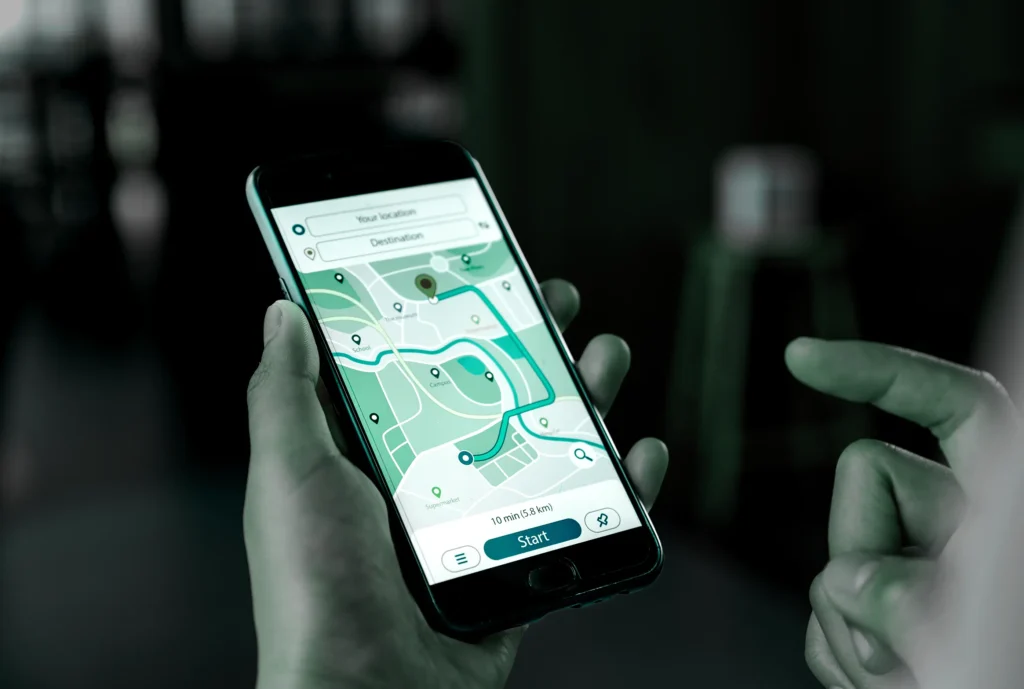
Like the popular messaging platform WhatsApp, this new functionality allows users to share their real-time location with friends, family, or colleagues. Whether you’re meeting up with friends for dinner or coordinating with co-workers for a business meeting, this feature ensures that everyone is on the same page when it comes to their whereabouts.
With real-time location sharing on Google Maps, you can easily keep track of your loved ones’ movements or let them know where you are without having to constantly update them through texts or calls. It’s a seamless and efficient way to stay connected and ensure everyone’s safety.
In this blog, we will delve deeper into the details of this exciting new feature offered by Google Maps. We will explore how it works, its benefits, and potential use cases in various scenarios. So let’s dive in and discover what all the buzz is about!
How to Use Google Maps’ Real-Time Location Sharing Feature
Google Maps’ real-time location-sharing feature allows users to easily share their current location with friends, family, or colleagues. This feature can be particularly useful when meeting up with someone or providing updates on your whereabouts. To make use of this convenient tool, follow these steps:
1. Open Google Maps: Launch the Google Maps app on your mobile device or access it through your web browser.
2. Sign in and enable location services: Ensure that you are signed into your Google account and that location services are enabled on your device.
3. Select a contact: Tap on the menu icon (three horizontal lines) in the top left corner of the screen or search for a contact by typing their name in the search bar.
4. Access location sharing settings: Within the menu, select “Location sharing” or a similar option to access the specific settings related to sharing your live location.
5. Choose duration and privacy settings: Determine how long you want to share your real-time location by selecting an appropriate time frame such as one hour, until you turn it off manually, or customize it further. Additionally, consider adjusting privacy options such as choosing specific individuals to share with or making it accessible to anyone with a link.
6. Share your live location: Once you have configured the desired settings, tap on “Share” or a similar button to initiate live location sharing.
7. Monitor shared locations: You can now view who has access to your shared location and track their movements within Google Maps.
Remember that you have control over this feature at all times and can stop sharing your live location whenever necessary by following similar steps within the app’s settings menu.
By utilizing Google Maps’ real-time location-sharing feature, staying connected and informed about each other’s whereabouts becomes effortless and efficient for both personal and professional purposes alike
The Benefits of Real-Time Location Sharing on Google Maps
One of the key advantages is increased safety and security. By sharing your real-time location with trusted individuals, such as friends or family members, you can ensure that someone always knows where you are. This can be particularly useful in situations where you may feel vulnerable or when traveling to unfamiliar places. In case of an emergency or if you get lost, your loved ones can quickly locate you and provide assistance.
Real-time location sharing simplifies coordination with friends and family members. Whether it’s meeting up for a social gathering or coordinating during outdoor activities, knowing each other’s whereabouts in real-time eliminates the need for constant communication and reduces confusion. It allows everyone involved to easily navigate to a specific meeting point without the hassle of constantly updating each other on their current location.
This feature proves to be highly convenient for group activities and events. Planning outings with multiple participants becomes effortless as everyone can see each other’s locations on a shared map. This eliminates the need for individual directions and minimizes the chances of anyone getting lost along the way.
Real-time location sharing on Google Maps provides numerous benefits such as increased safety and security, easy coordination with friends and family, as well as convenience for group activities and events. By utilizing this feature, individuals can enjoy peace of mind while staying connected with their loved ones efficiently.
Tips for Using Real-Time Location Sharing Responsibly and Safely
When it comes to real-time location sharing, it’s important to prioritize privacy and safety. By understanding the available privacy settings and controlling who can see your location in Google Maps, you can ensure a responsible and secure experience.
Firstly, familiarize yourself with the privacy settings offered by the platform you are using for real-time location sharing. In the case of Google Maps, you have control over who can see your location. You can choose between sharing your location with specific individuals or groups or keeping it completely private.
To control who can see your location in Google Maps, follow these steps:
- Open the Google Maps app on your device.
- Tap on the menu icon (three horizontal lines) in the top left corner of the screen.
- Select “Location sharing” from the menu options.
- Choose a contact or group with whom you want to share your location or select “Add People” to add new contacts.
- Set a time limit for how long you want to share your location if desired.
- Customize permissions for each contact by selecting “Edit” next to their name and choosing either “Can see your exact location” or “Can see only when active.”
By carefully managing these settings, you can ensure that only trusted individuals have access to your real-time location information.
It’s also important to regularly review and update these settings as needed. Consider periodically checking which contacts have access to your real-time location and remove any that are no longer necessary.
Remember that responsible use of real-time location sharing involves being mindful of who you share this information with and only granting access to those individuals whom you trust.
By following these tips and taking advantage of privacy settings provided by platforms like Google Maps, you can enjoy the benefits of real-time location sharing while maintaining control over your personal information and ensuring a safe experience for yourself and others involved.
How This New Feature Affects Travelers and Businesses Alike
In today’s fast-paced world, technology continues to shape and enhance our daily experiences. One area where this is particularly evident is in the travel industry and the way businesses cater to customer needs. With the introduction of a new feature, both travelers and businesses can expect significant benefits that will revolutionize their interactions.
One of the key advantages of this new feature is an improved travel planning experience for individuals. By utilizing precise customer locations, travelers can now enjoy a more personalized and tailored approach when it comes to organizing their trips. This means that they can easily access information on nearby attractions, restaurants, accommodations, and transportation options based on their specific preferences and interests.
Not only does this feature benefit travelers, but it also brings increased convenience for businesses offering deliveries and services. By leveraging precise customer locations, companies can optimize their operations by efficiently targeting customers nearby. This means faster delivery times, reduced costs, and an overall enhanced customer experience.
The introduction of this new feature has far-reaching implications for both travelers and businesses alike. With improved travel planning experiences for individuals and increased convenience for businesses based on precise customer locations, we can expect a more seamless interaction between consumers and service providers in the future.
The Future of Location-Sharing Technology
The future of location-sharing technology holds great potential for advancements in real-time tracking and integration with various messaging platforms. While location-sharing features have been around for some time, the technology is continuously evolving to offer more seamless and integrated experiences.
One potential advancement in real-time tracking technology is the use of augmented reality (AR) and virtual reality (VR) to enhance location-sharing capabilities. Imagine being able to see the exact location of your friends or family members in a virtual environment, making it easier to meet up or navigate unfamiliar places.
Integration with messaging platforms beyond traditional options like WhatsApp opens up new possibilities for location-sharing. For instance, we may see integration with popular social media platforms or even voice-activated assistants like Siri or Alexa. This would enable users to share their locations effortlessly within their existing digital ecosystems.
The future of location-sharing technology also raises important considerations regarding privacy and security. As these features become more advanced, it will be crucial for developers and users alike to prioritize data protection and consent.
The future of location-sharing technology promises exciting advancements in real-time tracking and integration with messaging platforms beyond what we are currently familiar with. These developments have the potential to revolutionize how we connect with others and navigate our surroundings efficiently.
