Apple created and manufactured the HomePod and HomePod Mini smart speakers, which are popular for including Siri, the company’s virtual assistant. Apart from being speakers, these gadgets are smart home hubs that help users use voice commands to operate a variety of connected devices.
Introduction
With its innovative speaker technology, the HomePod provides high-quality audio performance, which makes it a popular option for musicians and music enthusiasts. The HomePod Mini, on the other hand, is a more compact version that just delivers amazing sound quality.
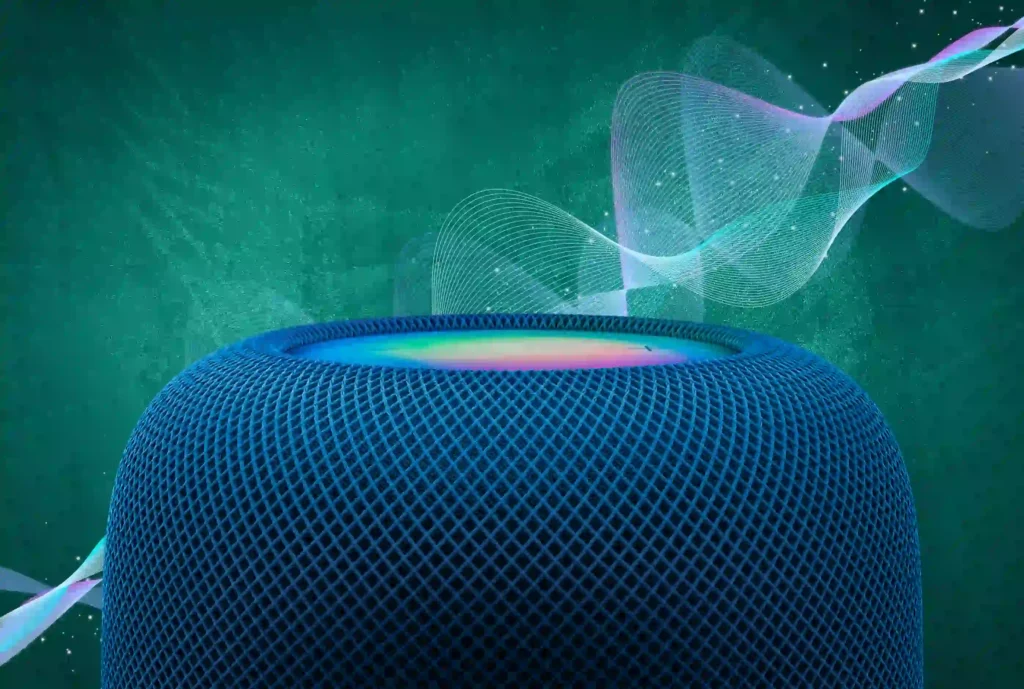
Playing music, setting reminders, checking the weather, controlling smart home devices like lights and heating and cooling systems, and using Siri’s capabilities to get answers are all available with both devices. The HomePod and HomePod Mini have become important devices for anyone trying to improve their smart home experience because of their beautiful looks and smooth integration into the Apple ecosystem.
Design and Size Differences between HomePod vs HomePod Mini
It’s important to consider the unique features of each device when analyzing the HomePod and HomePod Mini’s sizes and designs. Standing 6.8 inches tall and covered in a white or space-grey mesh fabric, the original HomePod has a stylish circular look.
The HomePod Mini, on the other hand, has a smaller size and is only 3.3 inches tall. The HomePod Mini, with its small dimensions, maintains exceptional sound quality and has a circular form with a flat top that displays touch controls.
The HomePod and HomePod Mini come in two color variants each: white and space grey, while the larger version is also available in blue, green, and orange. These variations in size and form suit a range of preferences and interior design layouts, giving consumers the ability to select a speaker that fits in with the environment.
Audio Performance
It’s important to take into consideration the sound quality and capabilities of the HomePod and HomePod Mini when comparing their audio performance. Music fans and music fans usually choose the bigger HomePod because of its rich sound quality and amazing bass performance.
On the other hand, the HomePod Mini provides a more portable design without greatly compromising sound quality. It can’t offer the same bass as its larger version, but it provides balanced, clear music that is ideal for everyday listening in smaller areas.
Impressive surround sound capabilities on both devices produce a rich, fully immersive sound experience that surrounds the space. Apple’s home audio systems come with a variety of choices that suit a variety of preferences and requirements if you’re more interested in the powerful bass of the HomePod or the small, compact design of the HomePod Mini.
Voice Assistant Features: Siri Integration
The HomePod and HomePod Mini smart speakers now come with a variety of useful capabilities because of Siri, Apple’s intelligent voice assistant. Voice commands make it easy for users to use their devices because of Siri integration.
The ability to operate smart home appliances with simple voice commands is one of the main advantages of having Siri on the HomePod and HomePod Mini. Without moving a finger, users can ask Siri to change the temperature, turn off lights, play music, create reminders, and more.
Siri on HomePod provides customized help along with managing smart home appliances. With just their voice, users can set timers or alarms, and get news briefings, traffic updates, and weather reports.
The HomePod and HomePod Mini’s integration of Siri provides smooth communication with other Apple products. With just a few easy vocal instructions, users can use Siri to send messages from their iPhone or iPad, make calls from their Apple Watch, or even get directions on their Mac.
The HomePod and HomePod Mini’s integration of Siri improves the user experience by providing hands-free control over a variety of tasks and features across multiple Apple devices.
Smart Home: Using HomeKit with the Apple Smart Speakers
The integration of home automation has completely changed how we use our living areas. It’s never been easier to manage your home environment because of the development of smart devices. A variety of smart home appliances, including Apple’s brand of smart speakers, can be easily integrated with the HomeKit structure.
The HomePod and HomePod Mini smart speakers from Apple are made to integrate easily with other HomeKit-enabled gadgets in your house. Therefore, you can use Siri or the Home app on your iPhone or iPad to manage your lights, heating and cooling systems, security cameras, and more with just your voice.
The flexibility to customize situations and automation according to your unique requirements is what makes using Apple smart speakers with HomeKit so convenient. As an example, you can program a “Good Morning” setup to activate the lights, change the temperature, and play your preferred song upon hearing “Hey Siri, good morning.”
Making the most of Apple’s ecosystem will help you make sure that all your gadget’s function as one unit. Integrating Apple smart speakers with HomeKit provides a world of possibilities to build a genuinely connected home, whether your goal is to improve security or create a more comfortable living space.
Managing and controlling many areas of your smart home is made easy and effective when you use HomeKit together with Apple smart speakers. By using this Apple device compatibility option, you can get a new level of control over your home automation system.
FAQS
Yes, in comparison to the HomePod Mini, the HomePod provides a more realistic listening experience with better audio clarity and a deeper bass. For some customers, however, the HomePod Mini is the better choice because it is more affordable and suitable for smaller areas.
The size, pricing, and sound capabilities of the Homepod and Homepod Mini are the main differences between them. The Homepod Mini is cheaper but smaller, and has reduced audio quality than the larger, more powerful Homepod.
Make sure your HomePod and HomePod Mini are on the same Wi-Fi network before connecting them. To pair them for synchronized audio playback, open the home app on your iOS device, press the “+” symbol, choose “Add Accessory,” and then follow the on-screen directions.
Conclusion
It finally comes down to your needs and preferences if you choose the sleek, portable Mini or the better sound quality of the HomePod. With its larger size and innovative audio technologies, the HomePod provides outstanding sound quality, making it an excellent option for audio lovers or those who value it.
