Discover how Siri Shortcuts can transform your iPhone or iPad experience, automate tasks, and boost productivity with personalized actions and quick access to essential features.
Intro
Have you ever wanted to simplify things and enhance the efficiency of your everyday routine? Fortunately for you, Siri Shortcuts are here to assist! Siri Shortcuts could be your go-to tool if you’re a working parent, a busy student, or just someone who wants to organize their workload.
We’ll discuss what Siri Shortcuts are, how they function, and how they can simplify your life in this blog post.
What are Siri Shortcuts?
With just a voice command or tap, Siri Shortcuts on your iPhone or iPad can perform things for you, much like small helpers. They help you quickly access information, automate boring processes, and personalize your device according to your needs. Consider them as customized quick links that simplify your web experience.
How Do Siri Shortcuts Work?
Siri Shortcuts work by generating personalized actions based on your habits and preferences. With just a voice command or tap on your smartphone, you can set up a Siri Shortcut to order your morning coffee, play your favorite playlist, send a text message to your mom, or check the weather.
Setting Up Siri Shortcuts
Open the Shortcuts App: Get the Shortcuts app from the App Store if you don’t already have it. It is simple to use and free.
Select a Shortcut: Click the “+” button to build your shortcut, or scroll through the list of recommended shortcuts.
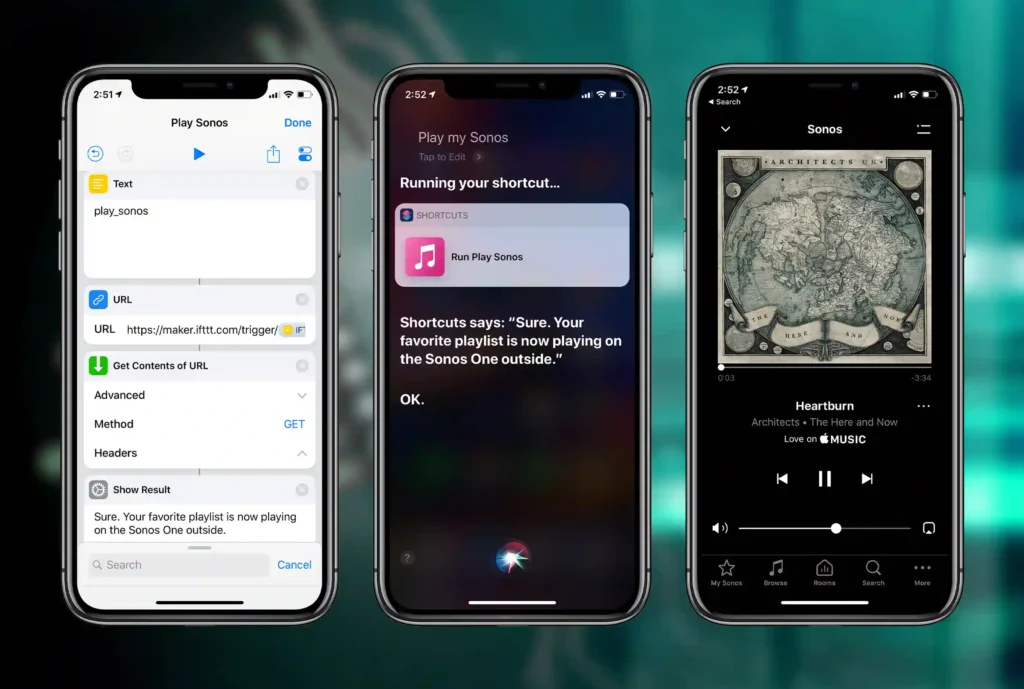
Personalize the Shortcut: Give it a name and include the functions you wish it to carry out. For maximum efficiency, you can combine many activities into a single shortcut.
Trigger the Shortcut: After your shortcut is configured, you can press the shortcut on your device’s home screen or say “Hey Siri” followed by the shortcut name.
Examples
Morning Routine Shortcut: Create a shortcut named “Good Morning” that gives out your day schedule, plays your preferred podcast, and switches on your lights.
Workout Shortcut: Make a shortcut named “Workout Time” that starts your music for exercise, counts down to thirty minutes, and delivers a motivating message to help you stay motivated.
Grocery List Shortcut: Create a shortcut called “Grocery List” that launches your shopping list application, asks you to gather your reusable bags, and adds items like milk, eggs, and bread to your list.
Benefits
Save Time: You can complete things more quickly and effectively using Siri Shortcuts, which will help you save valuable time all day long.
Personalization: Customize your shortcuts to your preferences and way of life to ensure that the device functions exactly as you want it to.
Automation: Use voice commands to automate routine tasks like sending messages, creating reminders, and managing smart home appliances.
Accessibility: Siri Shortcuts are user-friendly and available to everybody, no matter their age or level of technological proficiency. For individuals who are new to mobile phones or younger users, they can simplify technology.
Tips
Keep It Simple: As soon as you feel comfortable using the Shortcuts app, begin with simple shortcuts and progressively add more complicated activities.
Organize Your Shortcuts: To make shortcuts quicker to locate and utilize, group related shortcuts together and give them meaningful names.
Try New Things and Learn: Find out how Siri Shortcuts can improve your daily routine by playing with various actions and combinations.
Stay Up to Date: To get the newest features and enhancements, make sure your iOS device and the Shortcuts app are updated.
Real-Life Scenarios
Work Efficiency: Boost productivity by creating shortcuts for everyday tasks like emailing, setting up meetings, and getting access to project materials. You can view your calendar, create reminders, and find necessary documents for upcoming meetings with a “Meeting Prep” shortcut.
Health and Fitness: Track exercise, record meals, and create water reminders with Siri Shortcuts. A “Daily Exercise” shortcut could automatically track your progress, open a fitness app, and begin a workout soundtrack.
Travel Planning: Use shortcuts to quickly access boarding passes, check flight status, and locate nearby activities. A shortcut for “Travel Essentials” can display your trip plan, email you travel advice, and give you weather updates.
Family Organization: Use shortcuts for family schedules, task reminders, and grocery lists to keep your family organized. A “Family Time” shortcut can send messages to family members, show shared calendars, and set reminders for important events.
FAQS
Siri Shortcuts are personalized actions that you can create on your iPhone or iPad to automate tasks, access information quickly, and customize your device for a more efficient daily routine.
Siri Shortcuts can perform a wide range of tasks, including sending messages, playing music, checking the weather, controlling smart home devices, setting reminders, accessing apps, and more. You can customize shortcuts to suit your specific needs and preferences.
Yes, Siri Shortcuts supports third-party app integrations, allowing you to perform actions directly within supported apps. Many popular apps offer Siri Shortcuts functionality for enhanced usability.
In Conclusion
Siri Shortcuts are an effective tool for simplifying your daily tasks and increasing output. Siri Shortcuts can make your iPhone or iPad operate more effectively for you, whether you’re using it for task management, organization, or simply to spice up your day. Try them out and discover the key to a simpler and successful digital life!
