Effective web server management is important for the success of any internet business. Given how quickly technology develops, keeping up with the most recent recommendations for managing web servers is critical. If you want to ensure your website functions properly, securely, and effectively in 2024, we will look at the most effective methods for web server maintenance in this blog post.
Understanding Web Server Management
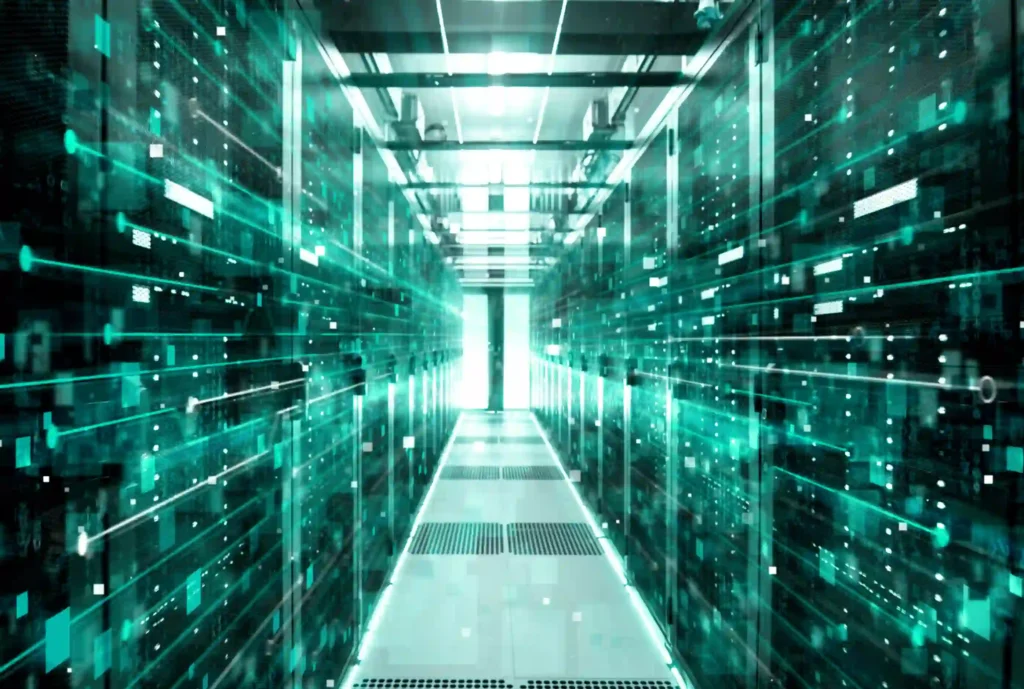
Managing and keeping an eye on the server that houses your website is known as web server management. This involves deciding whether the server is safe, enhancing its functionality, and resolving any new issues. Efficient maintenance of your web server ensures that your website stays up to date, loads rapidly, and provides a satisfying user experience.
Best Practices for Web Server Management in 2024
1. Regular Patching and Updates
Maintaining the most recent version of your server software is one of the most crucial parts of managing a web server. Patching and updating regularly help shield your server from security weaknesses. Ensure that you:
Update your operating system regularly.
2. Implement Strong Security Measures
When it comes to web server management, security should be your first concern. Because cyber threats are more sophisticated than ever in 2024, it’s important to have robust security measures in place:
Firewalls: To prevent unauthorized access and filter incoming and outgoing traffic, use firewalls.
SSL/TLS Certificates: Make sure your website encrypts data sent between the server and users by using SSL/TLS certificates.
Frequent Backups: To avoid losing data in the event of an attack on security, plan regular backups of the data on your server.
Intrusion Detection Systems (IDS): Use intrusion detection systems (IDS) to keep an eye out for any unusual behaviors happening on your server.
3. Enhance the Performance of the Server
Reduced search engine rankings and an insufficient user experience can come from a slow website. Use these pointers to enhance the performance of your server:
Caching: To improve load times and lower server load, use caching technologies to store data that is regularly accessed.
Content Delivery Network (CDN): Make use of a CDN to distribute the content of your website among multiple computers across the globe, providing faster customer load times.
Optimize photos: To minimize file size without sacrificing quality, compress and optimize photos.
Database Optimization: To enhance query performance and lower server load, optimize your database regularly.
4. Track the Health of the Server
You can find and fix problems before they affect your website by keeping a regular eye on the health of your server. Make use of monitoring instruments to:
Monitor server uptime to make sure your server is always up and running.
Watch Resource Usage: To avoid resource obstacles, keep an eye on how much memory, CPU, and disk are being used.
Log analysis: Look for faults or strange activity in the server logs.
5. Automate Routine Tasks
Automation can significantly improve the efficiency of your web server management. By automating routine tasks, you can focus on more critical aspects of server management. Some tasks to consider automating include:
Backups: Automate regular backups to ensure your data is always protected.
Software Updates: Use automation tools to schedule and apply updates and patches automatically.
Monitoring Alerts: Set up automated alerts to notify you of any issues or anomalies detected by your monitoring tools.
6. Keep Backup and Failover Measures in Place
Use backup and failover options to ensure high availability and reduce downtime. This comprises:
Load balancing: To keep any one server from overloading, divide traffic among several servers.
Failover Clusters: Configure failover clusters such that, if the primary server fails, a backup server will take over automatically.
Geographic Redundancy: Use geographic resilience by hosting your website on servers spread across multiple regions to ensure availability in the event of problems.
7. Secure Access Controls
Controlling access to your web server is crucial for maintaining security. Implement secure access controls by:
Using Strong Passwords: Ensure all accounts use strong, unique passwords and change them regularly.
Multi-Factor Authentication (MFA): Enable MFA to add an extra layer of security for server access.
Role-Based Access Control (RBAC): Assign permissions based on user roles to limit access to sensitive areas of the server.
8. Regular Security Audits
Conduct regular security audits to identify and address potential vulnerabilities in your web server. This includes:
Vulnerability Scanning: Use scanning tools to identify and fix security weaknesses.
Penetration Testing: Perform penetration testing to simulate attacks and evaluate your server’s defenses.
Compliance Checks: Ensure your server complies with relevant security standards and regulations.
9. Optimize Web Server Configuration
Configuring your web server correctly can improve performance and security. Some configuration tips include:
Enable Gzip Compression: Compress server responses to reduce load times.
Optimize Keep-Alive Settings: Configure keep-alive settings to maintain persistent connections and reduce latency.
Limit File Upload Size: Set limits on file upload sizes to prevent server overload.
FAQS
Web server management involves overseeing and maintaining the server that hosts your website. This includes ensuring the server is secure, optimizing its performance, troubleshooting issues, and performing regular updates and backups.
Regular updates and patching are crucial for protecting your server from security vulnerabilities and ensuring it runs efficiently. They help prevent unauthorized access and potential downtime caused by outdated software.
Key security measures include using firewalls, SSL/TLS certificates, regular backups, intrusion detection systems (IDS), and strong access controls like multi-factor authentication (MFA) and role-based access control (RBAC).
Conclusion
Maintaining the efficiency, security, and smooth operation of your website depends on effective web server management. You can enhance server speed, protect against security risks, and give users a satisfying experience by following these best practices in 2024. Key elements of effective web server management include frequent updates, robust security protocols, performance optimization, automation, reliability, secure access controls, security audits, server setup, and ongoing education. To maintain the greatest possible performance for your website and your web server, be informed and proactive.
