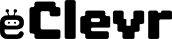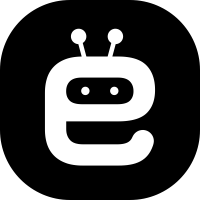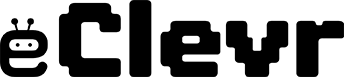Two names that frequently get up in conversations about Customer Relationship Management (CRM) software are Pipedrive and HubSpot. Many tools are available on both platforms that help companies better manage their sales operations. They are both suitable for different kinds of enterprises, still, because of their clear characteristics.
Introduction to Pipedrive and HubSpot CRM Systems
Pipedrive
Pipedrive is a user-friendly CRM software with a sales focus that is popular for its simplicity. It was created to help sales teams more efficiently manage their sales cycle, from lead creation to deal closure.
Features like email integration, contact management, flow management, and reporting tools are all available with Pipedrive. It is popular with small and medium-sized companies that set a high value on successful and efficient sales.

HubSpot
A comprehensive CRM platform, HubSpot provides a wide range of features for sales, marketing, and customer support. HubSpot provides social media management, email marketing, marketing automation, and customer support capabilities along with CRM functions.
It was created to support companies at every stage of the customer lifecycle by helping them engage in, interact with, and satisfy customers. Businesses of various sizes use HubSpot, mainly those who are searching for an all-in-one solution for their marketing and sales requirements.
Features Comparison Between Pipedrive vs HubSpot
Pipeline Management:
Pipedrive: Users can drag and drop leads through various stages of the sales process using Pipedrive’s easy-to-use and simple pipeline management interface.
HubSpot: With extra capabilities like deal tracking, forecasting, and automation, HubSpot’s pipeline management function is more extensive.
Contact Management:
Pipedrive: Pipedrive makes it simple for users to manage contacts and arrange them into sections and lists that they can customize.
HubSpot: HubSpot’s contact management feature integrates with other HubSpot tools, such as email marketing and marketing automation, and offers advanced segment and lead scoring features.

Email Integration:
Pipedrive: Pipedrive helps users send and receive emails right from within the platform with its basic email connection.
HubSpot: HubSpot has a more feature-rich email integration with email tracking, templates, and personalization.
Reporting and Analytics:
Pipedrive: Pipedrive provides important reporting features that reflect insight into pipeline activities and sales performance.
HubSpot: For more in-depth analysis, HubSpot’s real-time analytics, customized dashboards, and connectivity with other HubSpot tools are only some of its more advanced reporting and analytics features.
Marketing Automation:
Pipedrive: Marketing automation features are not integrated into Pipedrive.
HubSpot: HubSpot provides robust marketing automation tools that help customers conduct targeted email campaigns, track consumer interactions throughout many channels, and build automated workflows.
Interface Comparison between Pipedrive and HubSpot
It’s important to consider factors like the user interface design, efficiency of use, and CRM system management when comparing Pipedrive with HubSpot’s user-friendliness.
Pipedrive is known for its user-friendly interface, which prioritizes cleanliness and simplicity of usage. Users may easily manage their sales pipelines more effectively because of its simple design and clear style.
Still, HubSpot provides a more feature-rich platform that runs well beyond CRM. While having greater capabilities than Pipedrive, some users might find its UI to be a little more complicated.
The key to winning the user-friendliness war between Pipedrive and HubSpot is to find a balance between usability and functionality. While HubSpot may have a higher initial cost than Pipedrive, users wanting a more feature-rich platform could prefer Pipedrive’s user-friendly design for a better CRM experience.
Price Structure of Pipedrive vs HubSpot
Pipedrive: The basic plan costs $9 per user per month, the Advanced plan costs $19.90 per user per month, and the Professional plan costs $39per user per month. Pipedrive has three pricing plans.

HubSpot: HubSpot provides paid plans starting at $50 per month for the Starter plan, $800 per month for the Professional plan, and $3,600 per month for the Enterprise plan. It also provides a free CRM with limited features.
Customer Support Factor Between Pipedrive vs HubSpot
Pipedrive
During business hours, Pipedrive provides fast email and chat assistance to its customers. If users have any queries, problems, or issues regarding the platform, they can get in touch with the support staff.
For those who want to learn more advanced strategies for sales and pipeline management, Pipedrive provides webinars and training events.
Pipedrive offers a wide range of information and online resources, such as FAQs, videos, and guides, in combination with in-person help. These tools are designed to assist users in resolving common issues, learning how to use various capabilities, and making the most of the platform.
HubSpot
HubSpot provides excellent customer service in a variety of methods, such as chat, email, and phone. Support staff can be contacted directly by users in need of help with technical problems, account administration, or product guidance.
HubSpot provides the HubSpot Academy, a free online learning environment with tools, certifications, and courses to help customers advance their skills in fields like customer support, sales empowerment, and online marketing.
With its Knowledge Base, HubSpot provides a wide range of guides, instructions, and support articles along with providing direct assistance. Consumers can look up frequently asked questions, get step-by-step instructions, and learn the best ways to use the resources that HubSpot provides.
Which One is Right for You?
Your company’s needs and preferences will ultimately decide which of Pipedrive vs HubSpot is best for you. Here are some topics to think about:
All-in-One Solution vs. Sales Focus: Because of its basic design and simplicity of use, Pipedrive can be a better option if your focus is on sales and pipeline management. HubSpot still may be a better choice if you’re searching for a complete package that includes customer support features and marketing automation.
Budget: HubSpot’s higher plans offer extra features and capabilities for companies with higher budgets, but Pipedrive’s cheaper beginning price may make it less costly for small enterprises.
Integration Requirements: Take into consideration if you require integration with different platforms and solutions. A variety of third-party apps and services can be integrated with Pipedrive, but HubSpot’s all-in-one platform can make more integrations optional.
FAQS
Your business’s demands will decide which of Pipedrive and HubSpot to use. Small and medium-sized organizations find Pipedrive to be great for its simplicity and sales pipeline management. For companies looking for an all-in-one solution for their whole client lifecycle, HubSpot provides a wide variety of tools for marketing, sales, and customer support.
The cost of HubSpot differs according to the plan and features that you select. Since it provides a free CRM tool with few features, other companies can find its subscription solutions to be expensive. In any case, for companies looking for an all-in-one solution, the benefits and wide range of resources provided can make the price point justified.
Pipedrive and HubSpot have various price ranges. HubSpot’s plans start at $50 per month, while Pipedrive’s start at $9 per user per month. Each plan can include different features and capabilities, so it’s important to compare them according to your business demands.
Conclusion
Pipedrive and HubSpot are both strong CRM systems, each with advantages and disadvantages of their own. You can select the platform that best suits your wants to help in the achievement of your sales and marketing objectives by carefully assessing what your business needs and comparing the features and costs of each one.