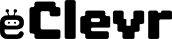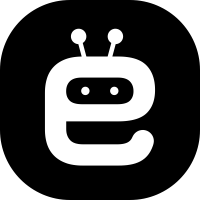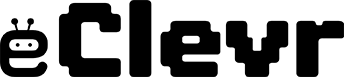Apps had unlimited access to the device’s external storage before scoped storage, which generated concern about illegal access to private user information. Apps using this storage must ask users for permission before accessing files or folders not inside their specified storage space.
Introduction
With Android 10, an innovative approach for managing file access on Android devices was presented: this storage. It gives every app its storage area, limiting access to only the files and information it has generated or worked with. The change was made to improve user data security and privacy.
By preventing apps from reading or writing data from locations to which they shouldn’t have access, this innovative method reduces the possibility of security mistakes and protects user data.

Since this storage is important for protecting data privacy on Android devices, it is important to understand for both developers and customers. This feature helps create a more secure environment for efficient file management and storage by restricting app access to specific storage areas.
Key Changes and Benefits of Scoped Storage
Android 10‘s scoped storage greatly impacted the way apps could see and handle data on the phone. This feature gives each program a separate, isolated storage sandbox, improving user privacy and security.
The fact that this storage makes file management simple for developers and users is one of its main advantages. Scoped storage reduces the possibility of unwanted access to private user data by restricting an app’s access to external storage directories.

Scoped storage provides stronger security against harmful applications attempting to access files from other apps than traditional storage does. Also, it encourages developers to use industry best practices while managing files in the sandbox of their apps.
Without compromising overall device security, users can assign permissions for apps to access shared files because of the Android Storage Access Framework. This feature makes sure that consumers have more control over how various programs access and use their data.
With Android 10 and later, scoped storage provides a more user-friendly and safe method of managing files on mobile devices, creating a safer environment for apps without compromising the smooth operation of the device.
Implementing Scoped Storage in Your Android App
App developers must take into consideration the implementation of Scoped Storage when it comes to file storage and access on Android devices. With the launch of Android 10, Google made modifications to how apps can access external storage and highlight security and privacy.
With this storage, every application enjoys access to a private, contained storage sandbox that is limited to certain files and folders. You can ensure data security and user privacy while keeping smooth file access functionality in your Android app by implementing guidelines and requirements when integrating Scoped Storage.
Understanding the Android Scoped Storage API is important to implementing this Storage into action. With the help of this API, developers can read and write to the app’s authorized storage space while using the file system in a controlled manner. Developers can improve data privacy and stop illegal access to sensitive information by making efficient use of this API.
By limiting your app’s ability to communicate with its allocated storage area, app-specific directory access improves data protection and isolation. Within the this storage environment, you can stop potential data leaks and unwanted file modifications by restricting file access to certain folders.
Using the Media Store API to manage media assets inside your app is another key component in implementing this Storage into action. Apps can safely access and interact with media files because of this API, which acts as a centralized repository for all media content on the device. You can keep up with Scoped Storage requirements and accelerate media management procedures by including the Media Store API in your app’s functionality.
You can ensure commitment to contemporary storage standards, improve data security, and protect user privacy by including Scoped Storage in your Android app following guidelines and recommendations. Implementing this Storage helps developers and users both have a more secure and effective file management experience while also protecting sensitive data.
Dealing with File Access Restrictions and Permissions
Managing file access limitations and permissions is important for maintaining data security and privacy in Android’s specified storage system. It is important to understand how to manage scoped storage permissions while trying to access files or directories and get a “permission denied” warning.
Because of Android’s scoped storage model, apps must ask the user for permission before they’re able to access particular files or directories. This stops apps from having direct access to shared storage locations. By preventing unauthorized programs from accessing sensitive data kept on the device, this modification improves user privacy.

Developers must set up suitable permission requests using the Storage Access Framework (SAF) and Content URI scheme to manage this storage permissions smoothly. programs can safely provide access to files with other programs while maintaining control over permissions by using content URIs over file paths.
Developers should check their app’s permission requests to make sure they have the required read or write permissions for the targeted files or directories in case they run into problems in a this storage environment. Also, maintaining data security while providing a flawless user experience requires correctly handling runtime permission requests.
Developers can ensure compliance with Android security standards and provide a safe and simple app experience by knowing how to handle scoped storage permissions and make efficient use of content URI schemes.
Tools and Resources to Help Developers Transition to Scoped Storage
For Android developers, moving to scoped storage can be an essential step in keeping to the most recent regulations and improving data security. Thankfully, there are many tools and resources available to help developers migrate data effectively.
The full documentation provided by the Android Developer Documentation on Scoped Storage is a valuable tool for understanding the changes made to the storage access mechanism in Android 10. To understand the best principles and recommendations for integrating this storage into their applications, developers can refer to this official documentation.
The company’s integrated development environment (IDE) for creating Android apps, called Android Studio, has tools made specifically for this storage migration. With Android Studio, developers can use its tools to analyze their codebase, find areas that require adjustment for scoped storage compliance, and easily make the appropriate changes.
Many websites and discussion boards provide useful guidance and helpful hints from experienced programmers who have made the move to scoped storage with success. Interacting with these resources can help provide an easy migration process by providing helpful advice, troubleshooting methods, and real-world examples.
FAQS
Scoped Storage is an Android feature that improves user privacy and security by restricting app access to only their separate storage by default. It encourages better data management and protects against illegal access by other programs by limiting direct access to shared storage.
You can add android:requestLegacyExternalStorage=”true” to your app’s AndroidManifest.xml file to disable scoped storage on Android. This removes scoped storage restrictions on your app’s ability to access external storage. But before you put this strategy into practice, think about the security effects.
You must be sure that your app targets Android 10 (API level 29) or greater to use Scoped Storage in a Mobile VR Station. To access files, use the Storage Access Framework (SAF). When processing media files in the scoped storage environment, grant the required rights and make use of the MediaStore API.
Conclusion
In conclusion, developers who want to improve security and update file management in Android apps must use Scoped Storage. By restricting an app’s access to external storage, this strategy promotes user privacy and data protection.