What is Portrait Mode Facetime, and how does this new technology change video calling? Dig into all the details about the meaning, benefits, and compatible devices of Portrait Mode Facetime with the activation steps and FAQs. Check out now for expert tips and comparisons with general video calls.
Introduction
Portrait Mode Facetime introduces a whole new experience in video calling that is immersive and quite fascinating. It comes with the select Apple products that make professional photography methods part of your video communication, offering a stunning effect with a depth of field to raise the entire quality of the call.

How Portrait Mode Facetime Works
Using advanced algorithms and depth map analysis enabled by depth-sensing, the FaceTime Portrait Mode registers the face and blurs the background in real time. It looks like the subject is isolated and separated from the background; it applies a beautiful bokeh effect that makes your photo look like something straight out of a professional portrait.
Benefits
Among the prime benefits that come with Portrait Mode Facetime is squarely putting the focus on the caller, hence leaving almost no space for distractions, hence upping the visual charm of the conversation. The out-of-focus background ensures there will be a minimum number of distractions, and the interaction will be more personal and will allow better involvement. And then, its Smart HDR feature enables Portrait Mode effects with great lighting contrast.
Devices Supporting
Portrait Mode FaceTime works on a range of Apple devices, such as the most current versions of the iPhone and iPads—all these gadgets coming equipped with Face ID or TrueDepth cameras. The feature is natively built within the FaceTime app, enabling users to organically find a way for their video calls to pop.

Enabling Portrait Mode
It’s also easy to enable portrait mode in FaceTime:
- Do it straight from the app as you make a call.
- A tap on the “…” button
- Then selecting “Portrait” from the menu
- Allows the user to apply the depth-of-field effect right there to the video feed.
Tips for Optimal Usage
To make the most of Portrait Mode Facetime, consider the following tips:
•Lighting Considerations: Ensure adequate lighting to enhance the clarity and depth of the image.
•Background Selection: Choose a clean, uncluttered background to create a professional-looking backdrop.
•Camera Positioning: Position your device at eye level for the most flattering angle and composition.

Portrait Mode Facetime vs. Traditional Video Calls
While traditional video calls are good for what they are, Portrait Mode Facetime brings added aesthetic quality and a 3D-like immersive experience into play. It adds a more profound dimension to the picture, bringing the entire call quality into focus for a natural feel that captures engagement.
Limitations and Drawbacks
While Portrait Mode Facetime has several merits, it also comes with its own demerits. For example, some users may find the blurred background a distraction, and it can only be done using the latest Apple devices that have Face ID or TrueDepth cameras.
Security and Privacy
That said, with the use of very due regard is accorded when using Portrait Mode FaceTime to ensure the privacy of the content shared and that of the self. Ensure you are on a secure network, and know what is being presented in the background during the call. By the way, you may wish to adjust your Privacy Settings for only Known Contacts to be reached on FaceTime.
Portrait Mode Facetime Etiquette
To maintain professionalism and courtesy during calls, follow these etiquette guidelines:
• Be Punctual: Start calls on time and respect others’ schedules.
• Maintain Eye Contact: Look directly into the camera to create a sense of connection.
• Minimize Distractions: Avoid multitasking or engaging in unrelated activities during calls.
FAQs
Portrait Mode adds a depth-of-field effect, blurring the background and focusing on the subject.
No, Portrait Mode Facetime requires devices equipped with Face ID or TrueDepth cameras.
Portrait Mode is currently limited to one-on-one calls.
While it may have a slight impact on battery life, the difference is negligible.
Portrait Mode is exclusive to the FaceTime app and cannot be used with third-party video calling apps.
Conclusion
With Portrait Mode FaceTime, you have a brilliant way to talk to your friends that brings so much depth and beauty to your video calling. Designed with state-of-the-art technology and an intuitive design by Apple, the company guarantees that FaceTime is going to turn an ordinary video call into a captivated experience for every user.
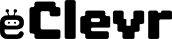
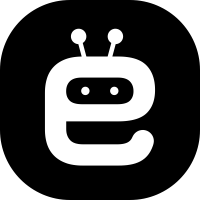
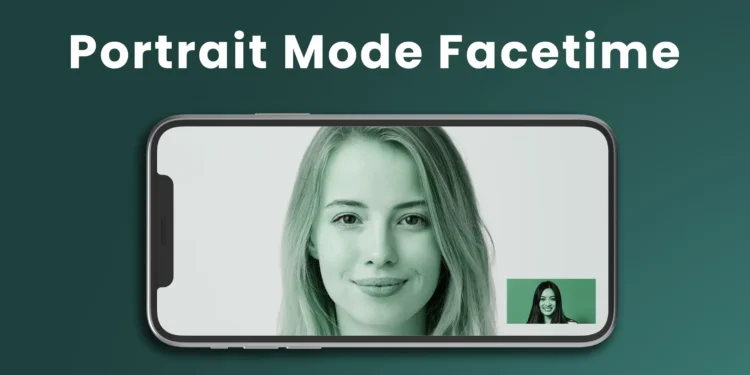










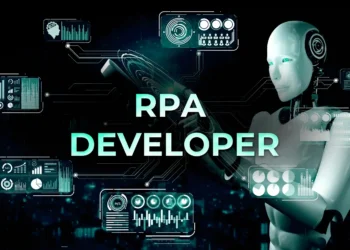
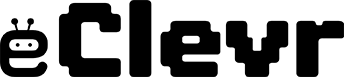
Comments 1